publication - Oct 04, 2023
changed - Jun 07, 2024
Betting lovers in Nigeria, look no further! This comprehensive article will give all the necessary information to start with Bet9ja, one of Nigeria’s leading online bookmakers. Our step-by-step guide will walk you through the entire registration process, with methods to create your account, login details for different gadgets, and everything in between. We will also cover the terms and conditions of registration, potential issues you may face while registering with a bookmaker, account verification, phone number activation, and customer support. Lastly, we will explore the features and benefits of having a personal account. So, buckle up and prepare to undertake compelling betting with Bet9ja in Nigeria!
Brief Overview of Bet9ja
Bet9ja has an excellent reputation and can boast a loyal customer base. Such success was gained due to the services and options it offers, its proven license and its abidance to the law. To learn more about it, check out our Nigerian Bet9ja review.
How to Register Bet9ja Account in Nigeria

Website
- Go to the website.
- Click on the “Register” button at the homepage’s top right corner.
- Fill in your email, first name, surname, date of birth, and promotion code (if you have any).
- Create a unique username and a strong password, select your state, and enter your mobile number.
- Verify your email ID and mobile number by entering the OTP sent to you.
- Once verified, you will receive your login details, and your account will be created successfully.
App
Don’t mind the following instructions – you won’t need them as, unfortunately, Bet9ja’s apps are no longer available. Please be welcome to read about other ways of registration.
- Go to the website.
- Scroll down the homepage and select the “Apps” option.
- Download the app for your Android device.
- After downloading and installing the app, open it.
- Fill in your email, first name, surname, date of birth, and promotion code (if you have any).
- Create a unique username and a strong password, select your state, and enter your mobile number.
- Verify your email ID and mobile number by entering the OTP sent to you.
- Once verified, you will receive your login details, and your account will be created successfully.
There is no iOS app available yet, but iOS users can use the mobile version of the site.
Mobile Version of the Site
- Open your mobile browser and visit the mobile site at mobile.bet9ja.com.
- Locate and tap the “Register” button, usually positioned at the top right corner of the screen.
- Fill in your email, first name, surname, date of birth, and promotion code (if you have any).
- Create a unique username and a strong password, select your state, and enter your mobile number.
- Verify your email ID and mobile number by entering the OTP sent to you.
- Once verified, you will receive your login details, and your account will be created successfully.
How to Log in to Bet9ja via Mobile Device

Logging in to your account is quick and easy, whether you choose to use the website or the app. Follow the steps below to access your account via your mobile device:
App
- Launch the app on your Android device. If you still need to download the app, follow the steps mentioned in the registration section above to download and install it.
- Open the app and locate the “Login” button at the top right corner of the main screen.
- Enter your username and password in the respective fields.
- Tap on the “Login” button to access your account.
Mobile Version of the Site
- Open your mobile browser and visit the mobile site at mobile.bet9ja.com.
- Locate and tap the “Login” button at the top right corner of the screen.
- Enter your username and password in the respective fields.
- Tap on the “Login” button to access your account.
Registration: Terms and Conditions

When you register an account, you are obliged to follow Bet9ja’s general terms and conditions, which are as follows:
Access and Use of the Website and the Services: When registering with Bet9ja Nigeria, you agree to abide by the rules and regulations regarding the access and usage of our website and its services. The services provided by Bet9ja include sports betting, live betting, virtual games, and casino games. Therefore, you must use these services responsibly per all related terms and conditions.
Amendments to the Terms of Use: The company reserves the right to modify the terms and conditions of use at any moment. It’s your responsibility to stay updated with these changes. Your continued use of the platform after changes are implemented signifies your acceptance of these changes.
Account Registration and Management: To register an account, you must meet specific eligibility criteria, including age restrictions (usually 18 years and above). You are expected to provide accurate information during registration and to keep your account details secure. Unauthorized access to your account must be reported immediately.
Deposits and Withdrawals: The terms and conditions will outline the procedures for depositing and withdrawing funds from your account. This may include minimum and maximum limits, processing times, and potential fees.
Bonuses / Promotions & Rewards: Bet9ja offers various bonuses and promotions. These may be subject to specific terms and conditions, such as wagering requirements and validity periods.
Transfer of Funds Between Accounts: The transfer of funds between different Bet9ja accounts may be restricted or subject to specific conditions.
Responsible Gaming: Bet9ja is committed to promoting responsible gaming. Measures are in place to help prevent underage gambling and assist with problem gambling.
Errors and Omissions: Bet9ja is not liable for any errors or omissions on its website. It’s always recommended to verify the information before placing any bets.
No Warranty: Bet9ja provides its services “as is” and does not offer any explicit or implied warranties.
Limitations of Liability: Bet9ja’s liability for any losses or damages you incur is limited per the terms and conditions.
What Problems Can You Face When Registering?

When registering for an account, you may encounter some challenges or issues. Below are some common problems and their possible solutions:
- Incorrect or incomplete information: While registering, ensure you fill in all the required fields with accurate information. Double-check the information you provide, especially your email address and mobile number, as these are crucial for account verification.
- Username or password issues: Your chosen username may already be in use, or your password may not meet the security requirements. Try selecting a different username and make sure your password is strong, containing a mix of uppercase letters, lowercase letters, numbers, and special characters.
- Age restrictions: It requires users to be 18 to create an account. You will not be allowed to register if you are under the age requirement.
- Location restrictions: Services are limited to residents of Nigeria. If you are trying to register from a different country, you might need help to complete the registration process.
- Network or technical issues: Sometimes, slow internet connections or technical issues on the website or app can cause problems during registration. Try refreshing the page or restarting the app, and ensure you have a stable internet connection.
- Account verification problems: If you do not receive an OTP or a confirmation email for account verification, check your spam or junk folders. Ensure that the email address and mobile number you provided during registration are correct. If the issue persists, contact customer care for assistance.
Account Verification

- Log into your account.
- Navigate to the withdrawals page.
- Click on the button “Start Verification” (this step comes after verifying your email account).
- Choose Nigeria as your country of residence.
- If verifying your identity with a NIN slip or NIN ID card, get your token from the National Identity Management Commission website (use the Enterprise ID code 715461) and input this in the designated field. You can skip this step if you’re using a Passport, Voter’s card, or Driver’s License for verification.
- Please input your Name and Surname as they appear on your chosen identification document. Select the type of document you’re using for verification.
- Allow the app to access your camera to take a picture of your document (both the front and back).
- Follow the instructions provided for the selfie.
- Submit your information.
After submitting your information, you should receive a confirmation of your verification request status within three minutes. If you don’t accept automatic confirmation, your documents may require a manual check, which can take up to 72 hours. Bet9ja’s team will contact you in such a case to continue the verification process.
How To Activate A Phone Number On The Bookmaker?
Sure, I can explain this in more detail.
When you sign up for a new account, one of the pieces of information you’re asked for is your phone number. This is an essential piece of information because it not only serves as a way for Bet9ja to contact you but also helps secure your account.
After you’ve entered your phone number during registration, Bet9ja will typically send you a verification code via SMS. You’ll need to enter this short sequence of numbers on the website to confirm that the phone number you provided is indeed your number and that it can receive messages.
By entering the correct verification code, you’re effectively “activating” your phone number. This step is crucial for a couple of reasons:
- Security: Activating your phone number verifies that you’re creating the account. It can help protect your account from being taken over by someone else.
- Account Recovery: If you ever forget your password or need to reset your account, having a verified phone number can make this process easier and more secure.
Once your phone number is activated, it’s associated with your account. You may receive important notifications and updates via SMS to this number.
What Does The Player Have When Entering His Personal Account On The Bookmaker?

When players log into their account with Bet9ja, they typically have access to various features and functionalities. These may include, but are not limited to:
- Dashboard: An overview of their account, including current balance, active bets, and recent transactions.
- Deposit and Withdrawal Options: The ability to add funds to their account or request withdrawals of winnings.
- Betting History: A record of all past bets, including won, lost, or pending.
- Personal Details: A section where they can view and sometimes update their personal information, like address, phone number, and email.
- Betting Options: Direct access to all available betting markets, including sports, virtual sports, live events, and casino games.
- Bonuses and Promotions: Information about any ongoing promotional offers or bonuses and the ability to claim these.
- Settings: Options to change account settings, such as password, preferred odds format, and more.
- Customer Support: Access customer support services to help or address any issues or concerns.
- Responsible Gambling Tools: Features to promote responsible gambling, such as deposit limits, self-exclusion options, and other tools to control betting behavior.
Conclusion

Registering for an account in Bet9a Nigeria involves several steps that can be done via browser or app, with different methods to suit every user’s preference.
After registration, you can log in to your account on Android devices via the app, on your PC, or through the mobile version of the site.
Understanding and agreeing to the terms and conditions upon registration is essential, as they govern your site use.
There may be potential challenges during registration, but most can be resolved with the help of customer care.
Verifying your account is crucial, including activating your phone number on the bookmaker. The customer support team is readily available to assist with any issues you may face during this process. Once logged in, players can access various features within their personal accounts, nourishing a seamless betting experience.
Overall, Bet9ja strives to offer a user-friendly platform for all betting lovers in West Africa Bet9ja.
FAQ
What is a Bet9ja registration code?
How do I install the Bet9ja app?
How do I use a Bet9ja free bet code?
How can I play Bet9ja on my Android phone?
What banks does Bet9ja use?
-
How to Withdraw From Bet9ja in Nigeria
publication - Oct 05, 2023
changed - Jun 07, 2024
Any user registering on the betting platform expects to earn money. Therefore, withdrawing winnings is one of the essential factors in choosing a bookmaker. The Bet9ja service has thousands of fans, and all Nigerian bettors know about it. So let's see what options users of this platform have to withdraw their winnings. About Bet9ja Bet9ja...
-
Terms and Conditions of Bet9ja Bonuses in Nigeria
publication - Oct 06, 2023
changed - Jun 10, 2024
Bonuses and promotions are excellent gifts from a bookmaker that allow you to get free bets and additional funds to wager and earn good money successfully. Each sportsbook offers terms and conditions, which can be very different on different platforms. Bet9ja occupies one of the leading positions in the Nigerian betting market, so this review...
-
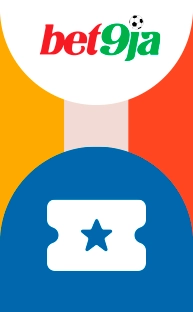 Unlock the Best Bet9ja Promo Codes in Nigeria
Unlock the Best Bet9ja Promo Codes in Nigeriapublication - Oct 07, 2023
changed - Jun 10, 2024
A promo is a gift from a bookmaker that gives you access to various promotions and bonuses. Users are very fond of such gifts, so all top bookmakers must distribute promotional codes so many players can get profitable offers. Bet9ja affiliate marketing program includes a vast network of companies publishing codes on their resources. Let's see...
